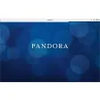Free media player that you can customize
Free media player that you can customize
Vote: (41 votes)
Program license: Free
Developer: Winamp
Version: 5.8.3660
Works under: Windows
Vote:
Program license
(41 votes)
Free
Developer
Version
Winamp
5.8.3660
Works under:
Windows
Pros
- Share your favorite music seamlessly across multiple devices.
- Access your music library from anywhere in the world!
- Great way to backup and save large music libraries.
Cons
- Invite-only beta requires brief waiting period.
- Requires a paid subscription plan.
- Currently only available on Windows PC.
Winamp Cloud beta is a revolutionary new media server that allows you to store and manage music across a variety of different devices. Winamp focuses on removing the hassle and confusion that is often associated with sharing music across multiple platforms. The "Cloud" part of the equation means that you no longer need to manually move music files using flash drives, SD cards, or CDs. Music is stored on a cloud server and can be instantly accessed by any device with an internet connection and the Winamp Cloud program installed. The program is currently in the beta phase and only available on PC devices, but plans on reaching the Mac and Android in the future.
Is It Worth It?
At the end of the day, this is what it all boils down to. Access to the Winamp Cloud server is not free; thus it is not something you rush into without first knowing if it is worth the investment. Judging the cloud service is particularly difficult at the moment because it is only in the beta phase and requires joining a waiting list before being granted access. That being said, once you’ve joined the beta it is absolutely worth every penny. Winamp, which is almost 2 decades old, has gone beyond expectations and remodeled their entire system. Somehow, beneath all of the new features and functions, they have managed to maintain the heart and soul of the classic Winamp media server. If you are familiar with the product, then you’ll feel right at home, but with new gadgets and cloud capability.
Joining the Beta
While Winamp Cloud is still in invite-only beta phase, you’ll need to take a few extra steps to utilize the software. Joining isn’t particularly difficult and doesn’t require any special requirements or donations. All you need to do is join the Winamp Cloud beta waiting list. Winamp periodically sends out beta invites to members registered on the waiting list. The overall waiting period is usually very short.
Pros
- Share your favorite music seamlessly across multiple devices.
- Access your music library from anywhere in the world!
- Great way to backup and save large music libraries.
Cons
- Invite-only beta requires brief waiting period.
- Requires a paid subscription plan.
- Currently only available on Windows PC.